










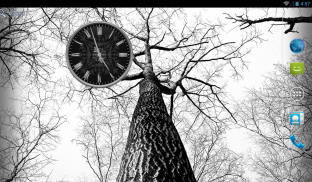


Analog Clock Widget

توضیحات Analog Clock Widget
Enjoy personalization of your home screen with this simple, beautiful and useful analog clock widget. Tap on the widget to choose one of five clock designs.
• Simple, beautiful and useful application;
• Widget in 2x2 and 3x3 sizes;
• Five clockface designs in different colors;
• App is free and no-ads.
NOTE: This app is a widget. After installation you should put it on your home screen from the widget list:
- For Android 4.x - Open applications, widgets tab, look for "Analog Clocks Widget" and drag it to your home screen;
- For Android under 4.0 - Keep pressing the home screen till an additional menu of widgets appears. Pick out "Analog Clocks Widget" from a list of widgets.
- In some cases widgets will not be added to the widget list - this is a common problem of Android 4.0.x. In this case please reboot your device.
</div> <div jsname="WJz9Hc" style="display:none">Geniet van personalisatie van uw home-scherm met deze eenvoudige, mooi en nuttig analoge klok widget. Tik op de widget om een van de vijf klok ontwerpen te kiezen.
• Eenvoudig, mooie en nuttige toepassing;
• Widget in 2x2 en 3x3 maten;
• Vijf wijzerplaat ontwerpen in verschillende kleuren;
• App is gratis en no-advertenties.
OPMERKING: Deze app is een widget. Na de installatie moet u het op uw home-scherm van de widget lijst:
- Voor Android 4.x - Open sollicitaties, tabblad widgets, op zoek naar "Analog Clocks Widget" en sleep deze naar uw home-scherm;
- Voor Android onder 4.0 - Houd de home-scherm tot een extra menu van widgets verschijnt. Uitkiezen "analoge klokken Widget" uit een lijst van widgets.
- In sommige gevallen widgets zal niet worden toegevoegd aan de widget lijst - dit is een veelvoorkomend probleem van Android 4.0.x. In dat geval kunt u reboot je toestel.</div> <div class="show-more-end">



























